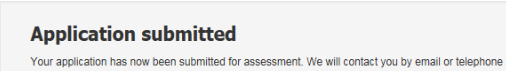Reporting Changes
Reporting changes to your circumstances
If you have a change to your circumstances please log in, edit your application and compete the form with your changes and submit your application. We will email you when we have approved your new details.
Did you know that you do not need to change your preferred areas? You are able to view properties you are eligible for, except in any excluded areas.
If you try and make another change before we have contacted you, it is very likely that this will cause an error with your application.
Step one - Log into your account
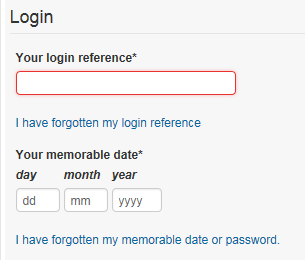
Step two - Select 'Edit your Social Housing application form'.
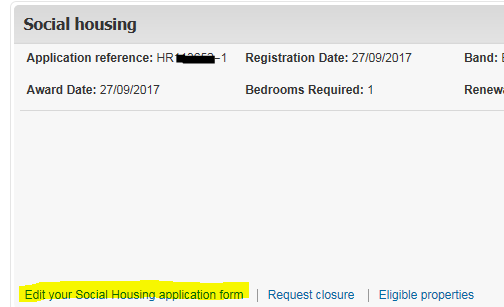
Step three - Change your details required and check all pages of your application are correct.
Step four - Progress through to the end of the application and select 'Submit Form'
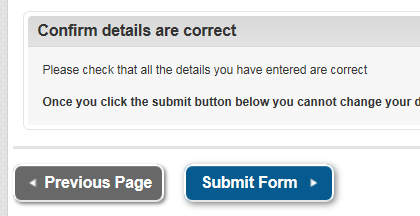
Your amendments will now be submitted